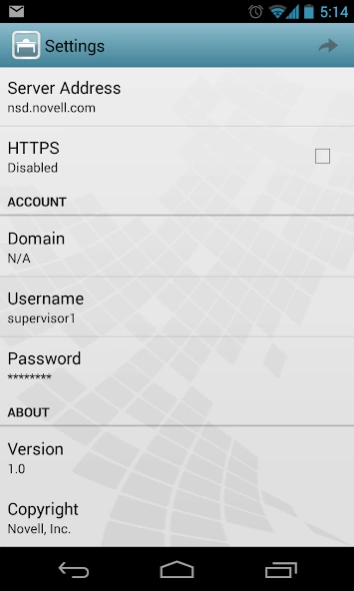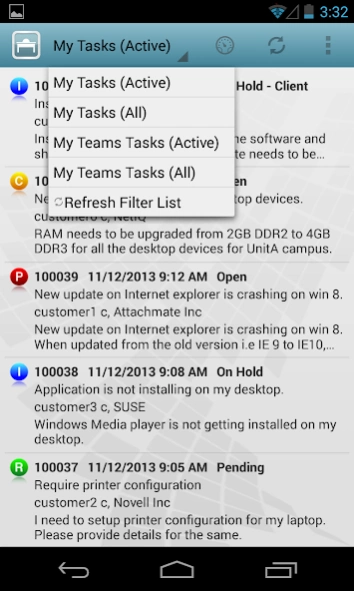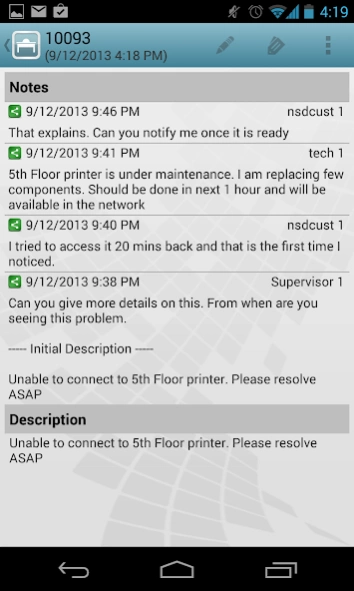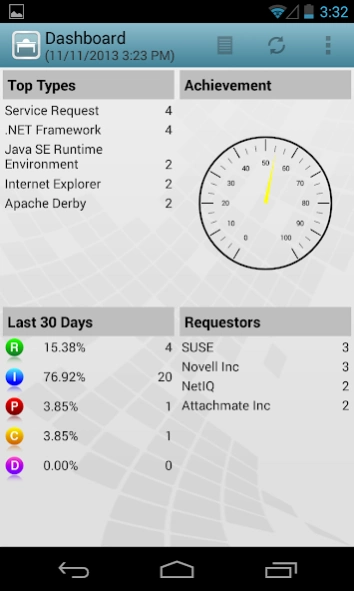Novell Service Desk 1.0
Free Version
Publisher Description
Novell Service Desk - Novell Service Desk
Novell Service Desk is a complete service management solution that allows you to easily monitor and solve services issues so that there is minimal disruption to your organization, enabling users to focus on the core business. It provides an online support system to meet the service requirements of all your customers, administrators, supervisors, and technicians.
The Novell Service Desk mobile app enables technicians and supervisors to manage and support your customer requests using your favorite Android mobile device.
* Easily review your tasks and your team’s tasks and take action
* Drill down into any request and review the complete history
* Add notes to requests and change status
* View Service Metrics dashboard
To use this app, your organization must have a Novell Service Desk (version 7.0.2 and above) system deployed. Please visit https://www.novell.com/products/service-desk
About Novell Service Desk
Novell Service Desk is a free app for Android published in the PIMS & Calendars list of apps, part of Business.
The company that develops Novell Service Desk is Micro Focus Software Inc.. The latest version released by its developer is 1.0.
To install Novell Service Desk on your Android device, just click the green Continue To App button above to start the installation process. The app is listed on our website since 2013-11-26 and was downloaded 2 times. We have already checked if the download link is safe, however for your own protection we recommend that you scan the downloaded app with your antivirus. Your antivirus may detect the Novell Service Desk as malware as malware if the download link to com.novell.epm.nsd.android is broken.
How to install Novell Service Desk on your Android device:
- Click on the Continue To App button on our website. This will redirect you to Google Play.
- Once the Novell Service Desk is shown in the Google Play listing of your Android device, you can start its download and installation. Tap on the Install button located below the search bar and to the right of the app icon.
- A pop-up window with the permissions required by Novell Service Desk will be shown. Click on Accept to continue the process.
- Novell Service Desk will be downloaded onto your device, displaying a progress. Once the download completes, the installation will start and you'll get a notification after the installation is finished.